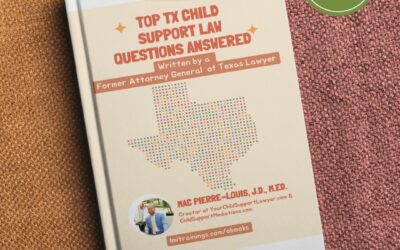A BRIEF EXPLANATION OF SEVERAL ENTRY WINDOWS OF THE TEXAS CHILDSUPPORTTODAY.COM CALCULATOR APP (version 1.04)
Brief Explanation of Entry Windows (App version 1.04 & 2.0)
1. Employed Gross– Enter the obligor’s monthly gross earnings from work income. Such as income from W-2 employers who withhold taxes for the obligor. This is the most common source of income for most people.
2. Self-Employed Gross– Enter the obligor’s monthly gross earnings from self-employed type work. This sort of income is less common and is usually subjected to higher tax rates.
3. Misc. Income– Enter miscellaneous nontaxed income that obligor receives, typically from non-work sources.
4. Employed Net Income– This is the resulting after-tax income from the amount in entry window #1.
5. Union Dues– Enter any monthly union dues the obligor pays. This window can also be used for other miscellaneous credits.
6. Medical Insurance Cost– Enter the out-of-pocket cost the obligor is paying toward the subject child(ren)’s health insurance.
7. Self Net Income– This is the resulting after-tax income from amount in entry window #2.
8. Adjusted Net Income– This is the resulting total from adding the amounts in windows 3,4,7 together. This is an after-tax amount to which child support percentages are applied.
9. Toggle off (max. $8550) on – Select whether to remove (turn off) the state monthly net income cap of $8550.00 from a calculation or to leave it on (most common).
10. Children before the court– Select the number of children for whom support is due who are involved in the case.
11. Others/duty of support– Select the number of non-involved children the obligor must support (by order or cohabitation) for which he deserves credit.
12. Calculate– Select to calculate the income value in windows 4,7,8.
13. Next page arrows >>– Select next page arrows to see the resulting child support answer amounts.
For more information and app tutorials, visit the App Tutorials page.